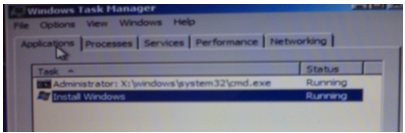mybalconyjungle.com
One of the things I like to collect are philatelic covers but only covers with my mailing address on them. And some of my favorites are covers from the Arctic and Antarctic regions. If you don't know anyone residing or working in those remote corners of the world you can still receive covers from them. Here's how I do it:
Create a cover
Use a standard size envelope. Nothing too large but large enough for a few stamps and cachets to be added. Put your own address on the envelope off to one side. I like to put a thin piece of card stock or folded paper in my covers so they don't get too bent up in the mail. Be sure to seal your cover envelopes also. Don't use tape on the envelopes as it will discolour and leave marks on your covers over time.
Apply appropriate postage to your cover
The postage you use on your cover has to be valid for use in the region from which your cover is being mailed back to you. Make sure you have added the proper amount of postage. Be mindful of rate changes. It might be useful to include a little extra postage (1.00 instead of 0.90 for example) in case your covers are late getting to the base and are processed after a rate increase.
Write a brief and polite request letter to the person receiving the covers
Ask that your covers be cancelled and returned to you. Also include any other special instructions regarding other philatelic markings you want applied such as cachets. Remember to thank them. In some cases their postal administration will require them to appropriately handle philatelic requests but that doesn't mean they have to go out of their way to serve you, or make your cover look attractive.
Put your cover and the request letter in a larger envelope and mail it to the base or administrative organization.
Expect your mail to take a long time to come back to you. I have had some covers take well over a year to come back to me. And sometimes, they don't come back at all. Be patient. It helps to know the shipping schedules so you can get your covers to the bases with plenty of time for them to be back on a boat (or plane) and back to you. If your covers arrive on the last boat of the season they might sit until next season for a return trip. Remember that these bases are in the Southern Hemisphere: summer in the North when it's winter in the South. During their winter months, access to most of these bases is nearly impossible so in most cases, mail will only be delivered during their summer.
Additional information about polar philately and other stamp-related topics can be found in my Blog
last updated 28 October 2015