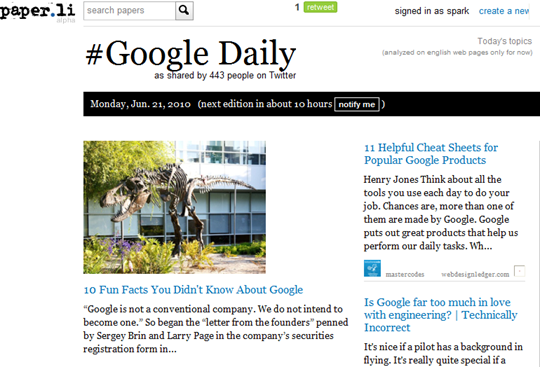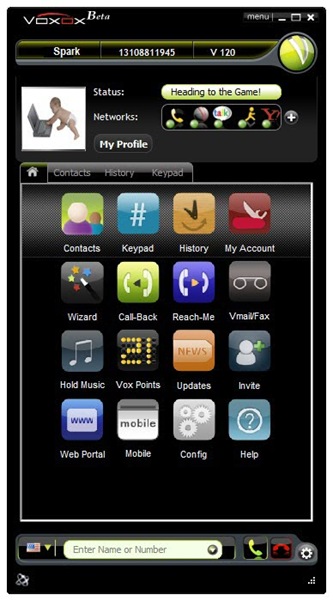U-Codes For Cell Phones
ALCATEL
* IMEI number: * # 0 6 #
* [url=]software[/url] version: * # 0 6 #
* Net Monitor: 0 0 0 0 0 0 *
* Master codes: 25228352, 25228353, 83227423 (TH3/4,BH4,BF5,BG3,BF3/4..)
* Master reset (with SIM): ###337*07#
* Factory reset (with SIM): ###847#
* Alcatel 835 formating - **0102#
BOSCH
* IMEI Number: * # 0 6 #
* Dafault Language: * # 0 0 0 0 #
* Net Monitor: * # 3 2 6 2 2 5 5 * 8 3 7 8 #
DANCALL
* IMEI number: * # 0 6 #
* Software version: * # 9 9 9 9 #
ENOL
* Service menu: *#987*00#
* Full reset: *#987*99#
* SW version: *#900#
ERICSSON 6xx/7xx/8xx
* IMEI number: * # 0 6 #
* Software version: > * < < * < *
ERICSSON A1018S/T10S/T18S/T28S
* IMEI number: * # 0 6 #
* Software version: > * < < * < *
* Default language: < 0 0 0 0 >
FLY BIRD
* S688: #*301#02# send - with SIM
* Menu: 7 - 10 - ok
* Reboot repair: #*8000#, #*3676#
* Service menu: V09, S1180 - *, 3 times down, 3 times up
HUAWEI
* Master security code: 309296, 3092, 9296
LG
* Service menu (code reset)(W510 W3000 G5300 L1100 C1200 G7100...): 2945#*#
* Hold (LG 500,600): 2945#*
* Service Menu B1200: *+pwr, 6,6,8
* Service Menu B1300: *+pwr, 1,5,9
* Security removing code for LG 8110,8120: 47328545454# or 277634#*#
MAXON
* IMEI number: * # 0 6 #
* Software Version: *#9900#
* Batch: *#9901#
* Developer Team names: *#9908#
* L1 Debug on/off (NetMonitor): *#9911#
* Forbidden List: *#9912#
* bDAC: *#9913#
*
* Service Active: *#9916#
* Lock Status: *#9917#
* Names Maxxon , Audioloop , GCS .. : *#9919..9922#
*
* Forced Location Update: *#9924#
* Backlight off when charging: *#9931#
*
* Discharging battery: *#9937#
* Watch stop: *#9958#
*
* Watch start: *#9959#
* Contrast set: *#9960#
*
* Menu, reset (without SIM): *#9922#
* Software Version: *#9900#
* Software Version (PBatch): *#9901#
S60 Siries (SX1, 6600, N-Gage..)
*
* Factory default: *#7780#
* Full factory defaults (all user data reset): *#7370#
* SX1 formating: * + # + power on
* 6600 formating: 3 + * + send + power on
* Sendo X1 formating: 5 + power on
MITSUBISHI
* Format FFS (Eclipse): *65512890 (*-hold)
* Test mode: * 3926 - (*-hold)
* SW version: * 5806 - (*-hold)
* Trium 320 unlock menu: *(hold) 787090
MOTOROLA
* Master code (T190, T191, T205): 19980722, 20010903
* P2K test menu: *#06#, menu, menu, 048263*
* Test comands:
* Read phone code: 32*116*1*0*0
* Read security code: 32*118*1*0*0
* Factory reset, phone code off: 18*0
* Master reset: 18*1
* Full phone reset: 54*18*1
* Select 900/1800: 10*0*6
* Model: 32*279*1*0*8
* Flex version: 32*383*1*0*0
* Hard reset MPx200 - blue button + power on
NOKIA
* Code reset (6230): *#7370925538#
* Sim clock: *#746025625# [*#sim0clock#]
* Waranty: *#92702689# [*#war0anty#]
NOKIA 5110/5120/5130/5190
* IMEI number: * # 0 6 #
* Software version: * # 0 0 0 0 #
* Simlock info: * # 9 2 7 0 2 6 8 9 #
*
* Enhanced Full Rate: * 3 3 7 0 # [ # 3 3 7 0 # off]
* Half Rate: * 4 7 2 0 #
*
* Provider lock status: #pw+1234567890+1
* Network lock status #pw+1234567890+2
* Provider lock status: #pw+1234567890+3
* SimCard lock status: #pw+1234567890+4
NOKIA 6110/6120/6130/6150/6190
* IMEI number: * # 0 6 #
* Software version: * # 0 0 0 0 #
* Simlock info: * # 9 2 7 0 2 6 8 9 #
*
* Enhanced Full Rate: * 3 3 7 0 # [ # 3 3 7 0 # off]
* Half Rate: * 4 7 2 0 #
NOKIA 3110
* IMEI number: * # 0 6 #
* Software version: * # 0 0 0 0 # or * # 9 9 9 9 # or * # 3 1 1 0 #
* Simlock info: * # 9 2 7 0 2 6 8 9 #
PANASONIC
* Master reset (user data, user code) A100, A101, A102, G50, G51, G70, GD55, ...: *01763*737381#
* Menu: *369#(*)
* Lock menu: 746 menu, menu
* 5 sec after power on - SW version (GD75, GD67, GD87..): *#9999#
PHILIPS
* IMEI number: * # 0 6 #
* Simlock info: * # 8 3 7 7 #
* Security code: * # 1 2 3 4 # (Fizz) or * # 7 4 8 9 #
* 630 without SIM (erase flash): #20021208#
* RSAV DONE: *#7728*#
* Reboot: *#3849*#
* Reboot: *#3851*#
* Philips 568 reset: *01763*737381#
PANTECH
* Master reset (user data, user code) without SIM: *01763*737381#
* SW version: *01763*8371#
* Unlock: *01763*6371#
* Menu: *01763*3641#
PANTECH HX-550C
* Full reset (phone code reset): ##03*934#9367*192#397#7412569746 PWR,
After reset: ##27732726 PWR and select "with sim"
SAMSUNG
* Full E2P reset: *2767*3855#
* [url=]custom[/url] E2P reset: *2767*2878#
* Unlock: #*7337#
* Unlock: *2767*688#
* Contrast: *#0523#
* Service Menu (X100): *#8999*8378#
SAMSUNG SGH600/2100DB
* IMEI number: * # 0 6 #
* Software version: * # 9 9 9 9 # albo * # 0 8 3 7 #
* Net Monitor: * # 0 3 2 4 #
* Chaning LCD contrast: * # 0 5 2 3 #
*
* Memory info: * # 0 3 7 7 # albo * # 0 2 4 6 #
*
* Reset pamieci (SIMLOCK`a removing!!!): *2767*3855#
* Reset pamieci CUSTOM: *2767*2878#
* Battery state: * # 9 9 9 8 * 2 2 8 #
* Alarm beeper: *#9998*289#
* Vibra test: *#9998*842#
SIEMENS C25
* IMEI number: * # 0 6 #
* Software version: put off sim card and enter: * # 0 6 # and press LONG KEY
* Bunus screen: in phone booke: + 1 2 0 2 2 2 4 3 1 2 1
* Net Monitor (S4 Power): Menu 9 8, left SoftKey, 7 6 8 4 6 6 6, Red phone, Menu 5 6
SONY ERICSSON
* Service menu: > * < < * < *
* Lock menu: < * * <
VK MOBILE
* SW version: *#79#
* Hold menu: *#85*364# (*)
* Without SIM (VG107): 855855#
* Hold: 85558555#(*)
* Hold (VG207): 4268#(*)
VOXTEL
* Master code: 0124
* Hold menu: (ST11, SC10, V100 without SIM)0718#(*)
* Hold show code (ST11, SC10 without SIM): 4268#(*)
* Hold menu (V50, RX100 without SIM): *789(#)